Get Up to 40% OFF New-Season Styles
* Limited time only.
Get Up to 40% OFF New-Season Styles
* Limited time only.

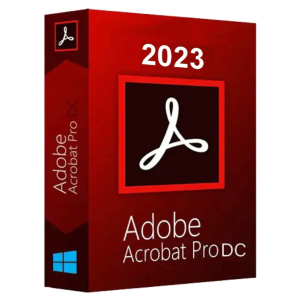
$138.99 Original price was: $138.99.$29.99Current price is: $29.99.
✔️ Full Version
✔️ 100% Genuine version.
✔️All languages included.
After you make a purchase, the download link and activation key will appear in the orders section of your account dashboard. Additionally, you will receive the key in a separate email.
We are thrilled to introduce you to the incredible Adobe Acrobat Pro DC and its limitless possibilities. This powerful software lets you easily create, edit, manage, and share Portable Document Format (PDF) files. The beauty of PDFs is that they preserve your documents’ original layout and formatting, ensuring they look stunning on all platforms and devices. Adobe Acrobat Pro DC is the ultimate solution for individuals, professionals, and organizations looking for a comprehensive range of powerful features and tools that cater to their unique PDF document needs. Whether you’re looking for basic PDF editing or advanced document management and collaboration tools, this software is the perfect choice. Its extensive feature set serves many customers, making it a versatile and reliable choice for all your PDF needs. Get ready to unlock your full potential with Adobe Acrobat Pro DC!
On this product page, we are proposing five editions of Adobe Acrobat Pro DC :
No worries if you don’t know the difference between the proposed versions. We put a small comparison at the end of this post to help you find the best edition for your needs and budget.
Here’s an overview of its key features and capabilities:
Are you hunting for the latest and most excellent Acrobat Pro DC edition? Look no further! Our store offers a variety of options to fit your specific needs. Let us help you choose the most affordable, reliable, and well-documented version to suit your unique requirements. We’re confident you’ll find your perfect match here!
Acrobat DC Pro 2024 (12 months)
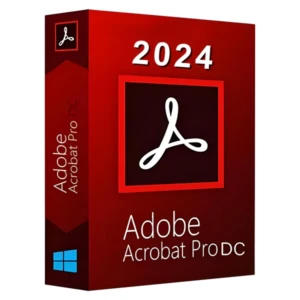
Exciting news! Adobe has been working hard on Acrobat Pro DC 2024, and it’s rumored that they’re developing some fantastic new features. What’s caught our attention the most is the addition of AI-powered editing. This game-changing feature will allow Acrobat Pro DC to automatically identify and fix errors in your PDFs while also suggesting changes that can take your documents to the next level. We can’t wait to see what other innovative features Adobe has in store!
If you’re looking for a powerful desktop tool available for a lifetime to manage your PDF files, Acrobat Pro 2020 is the perfect solution. With its impressive efficiency improvements and streamlined features, you can easily handle all your routine PDF activities. Some of the key features that make Acrobat Pro 2020 stand out include:
Intelligent technologies in Adobe Acrobat Pro DC 2023 provide you with even more communication capacity. Create and modify PDF files with embedded rich media, increase information security, and improve feedback collection. Some features of it:
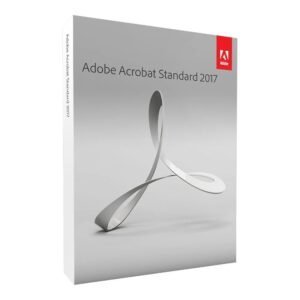 Adobe Acrobat Standard 2017 for Windows is a powerful desktop application that simplifies creating, editing, and managing PDF documents. Its intuitive interface and robust tools make it easy for users to work with PDFs effectively and efficiently. With essential features at your fingertips, you can easily streamline your workflow and produce high-quality PDFs. Here are some key aspects of Adobe Acrobat Standard 2017:
Adobe Acrobat Standard 2017 for Windows is a powerful desktop application that simplifies creating, editing, and managing PDF documents. Its intuitive interface and robust tools make it easy for users to work with PDFs effectively and efficiently. With essential features at your fingertips, you can easily streamline your workflow and produce high-quality PDFs. Here are some key aspects of Adobe Acrobat Standard 2017:
Adobe Acrobat Pro DC 2019 Full (Lifetime)
 Adobe Acrobat Pro DC 2019 is a comprehensive desktop solution for PDF documents. It offers a range of powerful features, allowing you to view, annotate, fill out, sign, and send PDF files. Some of the key features that make Acrobat Pro DC 2019 stand out include:
Adobe Acrobat Pro DC 2019 is a comprehensive desktop solution for PDF documents. It offers a range of powerful features, allowing you to view, annotate, fill out, sign, and send PDF files. Some of the key features that make Acrobat Pro DC 2019 stand out include:
Processor: 1.5 GHz or faster processor.
RAM:1 GB of RAM ( 4 GB recommended).
Hard Disk Space: 2.5 GB of available hard disk space.
Display: 1024×768 screen resolution.
Browser: Internet Explorer 11 or later, Firefox (ESR), or Chrome.
Video Hardware Acceleration: GPU-accelerated performance (optional)
There are no inquiries yet.
Tom –
Good support